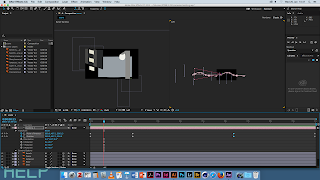We created our own piece of work in illlustrator to demonstrate a scene for example an urban scene in the city, or a landscape in the countryside. This was created in illustrator and each layer was made bigger then the shown screen to allow the effect we intended to use to work. These screenshots show the process i went throught to animate this scene by giving each object wether it was in the foreground or background an effect of a roll on. This made the scene much more interesting to watch.
We created the composition settings.
Then we imported all files into the composition
We changed th view to 2 views.
We added a camera and changed the settings for it.
We changed the camera settings to 50mm.
We placed camera at top of the screen then animated it to move back so the effect could take place.
by using key frames on the camera layer of the position i created an effect where the camera looked as though it was moving up and down over the fence in my scene.