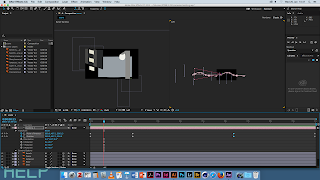We firts started with a logo design created in illustrator and saved it as a illustrator 8 file and then merged it into cinema4d . Mine was one object. So we set up some settings.

We then had the object and pressed green round cube within a cube at top and put an extruder on the object this was to create the 3D effect.
we then changed the caps on the extruder to 3 steps and 1 mm radius.
then we used mograph menu to et the monotext tool as a way to show how to do text instad of importing it.
we changed the settings to the size and depth we wanted.
then we created a material by clicking twice in low bar and creates a solid colour and dragged it ontop of layer we wanted each to be a certain colour.
then we messed around with the logo to get it to wat we wanted and then rendered it by pressing the third orange button. we had to change some of the settings which you can see by these screenshots i took.