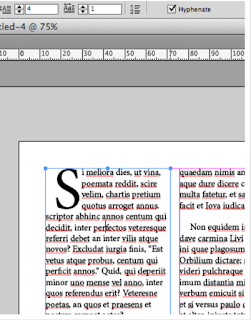We learned how to setup automatic paragraph spacing, and I got taught how to use clipping path, detect edges, so an image or object can be inserted into text with the text going around it. I got taught to do page numbers by going to type, insert special character, markers and then select current page number.
This was the Final Design. This exercise was to use all the basic and major tools to create a professional document.